Keep up with the changes happening as we build the first AI operating system for businesses.
A lot is possible. Some ideas: send meeting summaries to channels, give coaching tips to your sales reps post-call, have Embra monitor slack for project updates, deep research with data in your Slack... this list goes on!

Your inbox has been completely restructured with a workflow-oriented approach, organizing items by their current status. This optimization creates a clearer path to inbox-zero with four intuitive categories:
Scheduled: Upcoming agents
Running: Agents currently working
Attention: Agents that want to notify you or need input
Completed: Work completed by your agents

We’ve added a drop-down to the “Add a Doc” button in memory pages—so now you can quickly add connected people, companies, or action items just as easily as creating a document. Organizing your memory pages just got a whole lot smoother.

We've significantly improved the memory feed interface by intelligently grouping related items by type. Task updates, event changes, and people-related information now appear in organized sections, making your feed cleaner and dramatically easier to scan for relevant information.
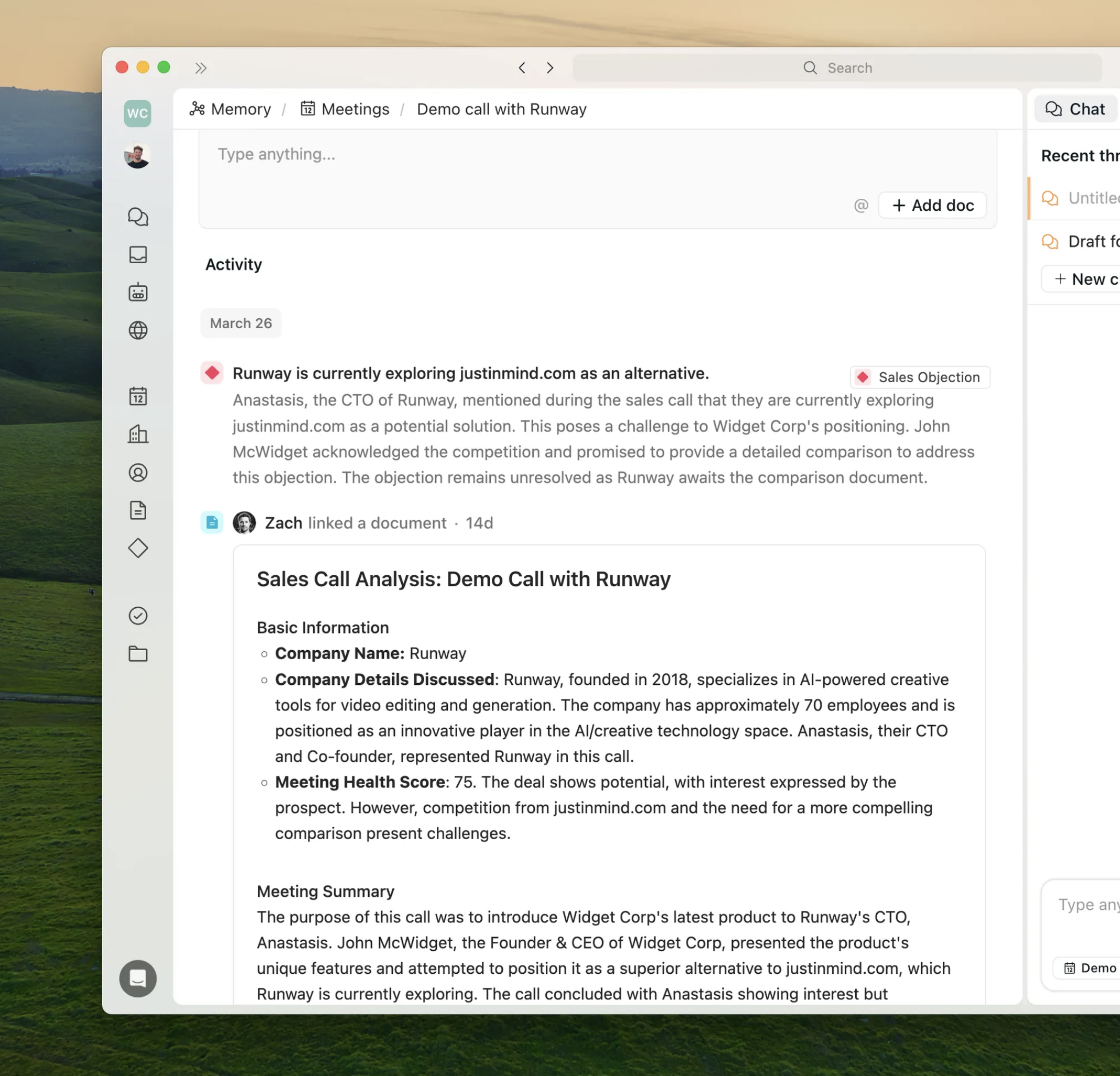
For the free plan, credit usage is increased to 500 credits and now prominently displayed in the top right of your workspace, providing immediate transparency around your consumption. This update includes clearer information about billing and helps you better understand how credits work within your account. When you run out, we'll switch you to cheaper models.

We've made interacting with Embra more comfortable by adding a collapsible sidebar feature, giving you more screen real estate for your conversations and thread history when you need it.

You can now select multiple memory items simultaneously to perform bulk actions - run agents on collections of data, engage in contextual conversations about multiple items, or efficiently clean up your workspace with bulk deletions.


Viewing work that Embra has done for you in your inbox is now much clearer and has been optimized for an inbox-zero like experience. Chats are now organized by whether they need the users' attention to unblock Embra to work on the next step or they are simply completed. Users can filter by these statuses and quickly review the work that Embra has finished.

We resolved the issue where inbox chats were being named based on the agent. Now each chat has a more description, AI generated name.
We've made significant improvements to the speed and performance of the Embra app overall. Switching between pages within Embra now feels quicker, smoother, and more stable.
Users on our free tier now receive 500 credits rather than 300 per month.
Introduced a new button that enables users to download meeting transcripts directly. Simplifies access to meeting records, allowing users to save and share transcripts effortlessly for reference or collaboration.

Added search capabilities to datatables, allowing users to quickly find specific entries. Improves efficiency by enabling you to locate data faster, especially in large datasets, saving time and reducing manual effort.

Added support for editable title fields across the datatables in memory. Makes it easy to customize titles for tasks, projects, and other elements.

Optimized the onboarding flow to significantly reduce setup time. We removed a couple of steps during onboarding to make it easier for new users to into the product and get started.
Resolved issues with video thumbnails to ensure they display correctly and consistently. Provides you with a polished visual experience when interacting with video content.

Introduced improvements to the Gmail Label API integration. Provides better synchronization and control over label management for Gmail users.
Improved the visibility of relevant nodes on company detail pages. Ensures users have clear and accurate information when viewing company data.
Added sales status and next steps fields to company management. Helps you stay organized and track the progression of sales interactions effectively.

Fixed issues with email send when managing multiple workspaces with Gmail installed. Enhances management of emails for users with multiple workspaces.
Resolved issues with graph operations, particularly for interactions involving wrong node types and clicks. Enhances the user experience by providing accurate and consistent memory-based data interactions.
Added support for a broader range of email handling features. Provides you with more control and flexibility when managing emails.
Added functionality to track the last meeting time with connections. Helps you keep better records of recent interactions with individuals or companies.

We implemented a script for mass company data addition, enabling eventual research and analysis. Provides structured company datasets and better visualization of company logos.

We resolved issues and enhanced functionality to improve the speed and performance of Embra's memory system. Ensures a smoother experience for you when clicking between related objects in your memory and navigating between data tables.
Introduced caching mechanisms for enriched company data to streamline data retrieval. Reduces load times and ensures quicker access to important company-related information.
Adjusted the Google Calendar sync to exclude creating people from cancelled events. Prevents clutter and ensures only relevant contacts and events are synced, saving you time and effort.
Made event triggers action-oriented instead of waiting, ensuring faster system response. Enhances app responsiveness, allowing you to see quicker updates and actions from your agents.
Embra now supports cell text wrapping for better readability. You can also disable text wrapping as needed to customize your data tables.

On post-meeting follow up emails, Embra now correctly tells you who you met with rather than saying you're meeting was with "undefined".
Tired of going to calendar, finding times, and then booking? Whether you need Embra to schedule a specific time or find an open slot in a busy calendar, Embra can check your availability and select an appropriate time to meet.
With the chrome extension and Google Calendar integration together, you can book a meeting while never leaving your email. Embra will handle the rest.

After a meeting ends, Embra now notifies you and all related pending actions (notes, approvals) show directly on the meeting page. Power through your post-meeting todos in seconds instead of minutes.

Now when you use Embra to generate emails, you can easily dismiss outlines that don’t align fully with your needs. This makes it easier to ensure that you get the best email possible when using Embra to draft messages.

We've made getting started with Embra even easier than before. With 7 workflows & 4 memory types, it's easy to start implementing Embra into your day to day work. All meetings now, for example, will be automatically classified and both notes & a follow-up email will generate in your inbox upon approval.

We've enhanced memory cards with suggestions, making it easier to organize and classify all memory objects.

We are starting the journey to add quick actions to pages via Command+K! First up: to manage your inbox and chat more effectively, and for all the inbox zero lovers, we now support rapid archiving of threads. When the work is done, archive it quickly to move on to the next task.

When you classify or update any memory, such as a meeting or person, you’ll now see a preview of what workflow automations will run next. Once the memory is saved, you’ll also now have direct access to the threads where that work happens. This makes it easy to chain automations together and walk Embra through many workflows at once.

We've resolved a permission synchronization issue where cloned module workflows weren't inheriting the correct workspace permissions. This ensures consistent access control across your workspace when adding modules.
Fixed an issue where an invisible meeting window was blocking mouse interactions in the top right corner of the desktop application, ensuring all areas of the app are now properly accessible and not blocking any other actions on your computer.
Resolved an issue with the inbox workflow dropdown menu, improving its reliability and ensuring consistent functionality when selecting workflow options.
Addressed a bug in our transcript logging system, ensuring more accurate and reliable recording of conversation transcripts across the platform.
Track when modifications are made on the memories within your team’s workspace with our new change history system. Easily view past updates to people, meetings, tasks, and companies.

Meeting bots now join sessions early so that even if someone joins a meeting before the start time, Embra will be there when they do.
We’ve improved our contact tracking process so that connections from google calendar are more reliably de-duplication for cleaner contact lists.
We've upgraded Embra’s time selection interface to make updating memories easier and more intuitive, allowing you to use relative language like “today” to input a time.
Automatic disabling of calendar plugin when Google Calendar access is revoked, preventing Embra from trying to use the Gcal integration when it’s not installed.
Embra will now more reliably access or not access memory when you manually toggle integrations.
When using google meet in Embra, the recording meeting will now more reliably be accessible.
Some users were seeing duplicated meeting notifications — notifications now work as intended.
The intercom support modal now be closed both by hitting the ‘X’ or clicking out of it when onboarding.
You can now selectively pause and resume automated workflows that handle tasks like research, note generation, and email processing. This enhanced control helps you manage costs more effectively and provides a safer environment for testing new workflows.

We've added a convenient quick-action bar at the top of the meetings page that displays your upcoming meetings. This feature is fully integrated across both the desktop application and web interface, so you can have a consistent experience wherever you use Embra.

Our meeting classification system has been updated to provide more accurate automatic summaries. The system leverages your custom-configured meeting types to better understand context and generate more relevant classifications and summaries after each meeting.

Meeting notifications in the desktop app now provide clearer context by displaying both your personal name and workspace identifier. When Embra joins your meetings, you'll see exactly which workspace's copilot is participating, eliminating any confusion in multi-workspace environments.
The workflow builder now supports dynamic document references using the @ symbol. This lets you to incorporate existing documents into your workflows – for example, you can reference tone guidelines documents to maintain consistent writing styles across different workflow outputs.
Embra's conversational abilities have been improved to provide more accurate and comprehensive responses about its own features and capabilities. When you ask questions about how Embra works, you'll receive up-to-date information that reflects current product functionality.
We've implemented significant improvements to the formatting, speed, and reliability of agentic workflows, ensuring a more robust and responsive experience when building and testing workflows.